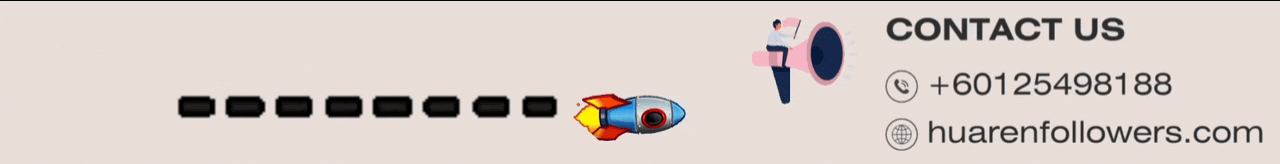
Step 1: Open the Facebook App and go to your post. Tap “Boost Post”.
第一步:打开 Facebook 应用,找到你要推广的贴文,点击“推广贴文”按钮。

Step 2: Choose your Goal (e.g., more messages, more engagement).
第二步:选择推广目标,例如增加讯息或提升互动。
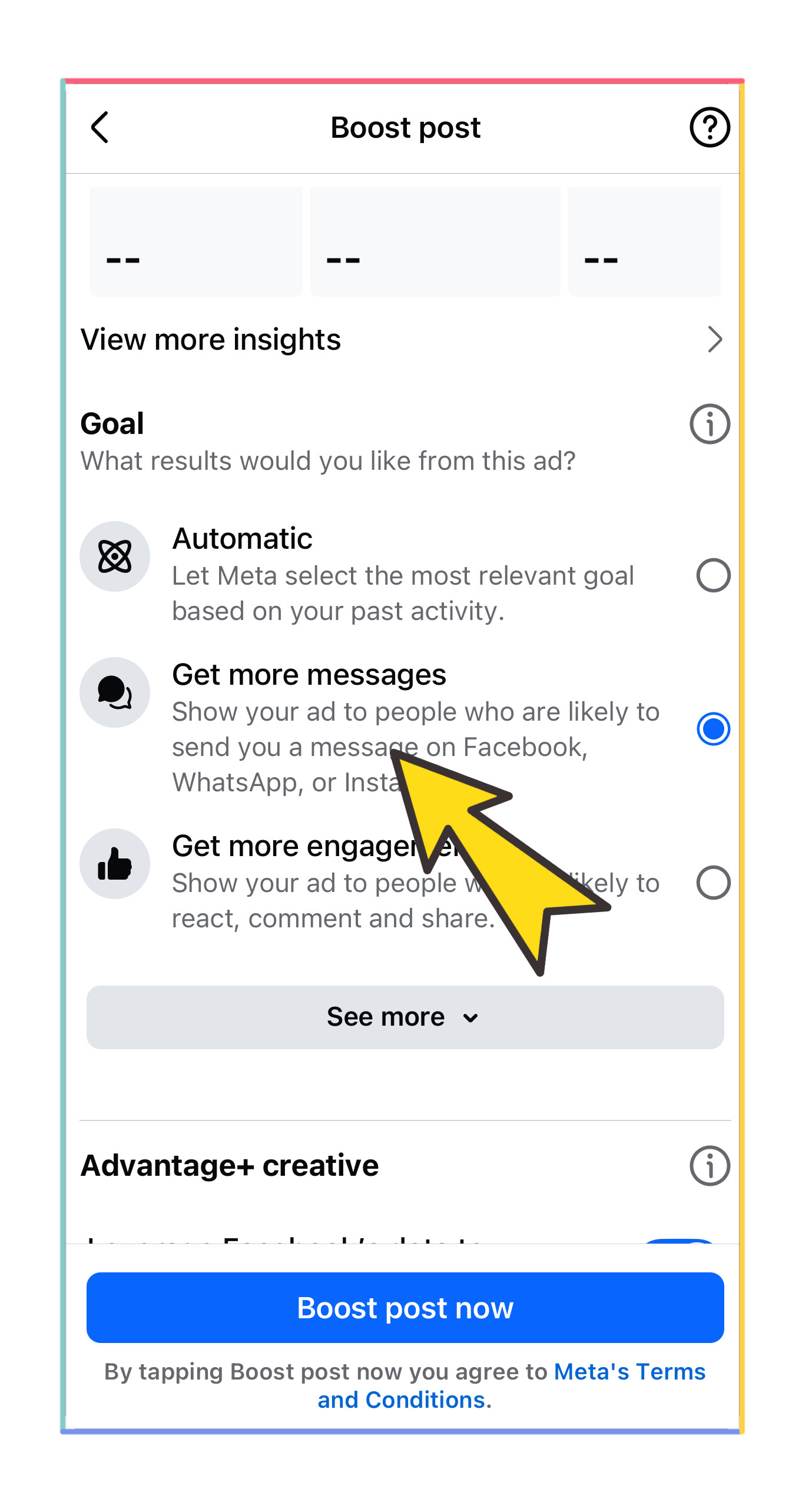
Step 3: Select your Audience (automatic or custom).
第三步:选择受众(自动推荐或自定义人群)。
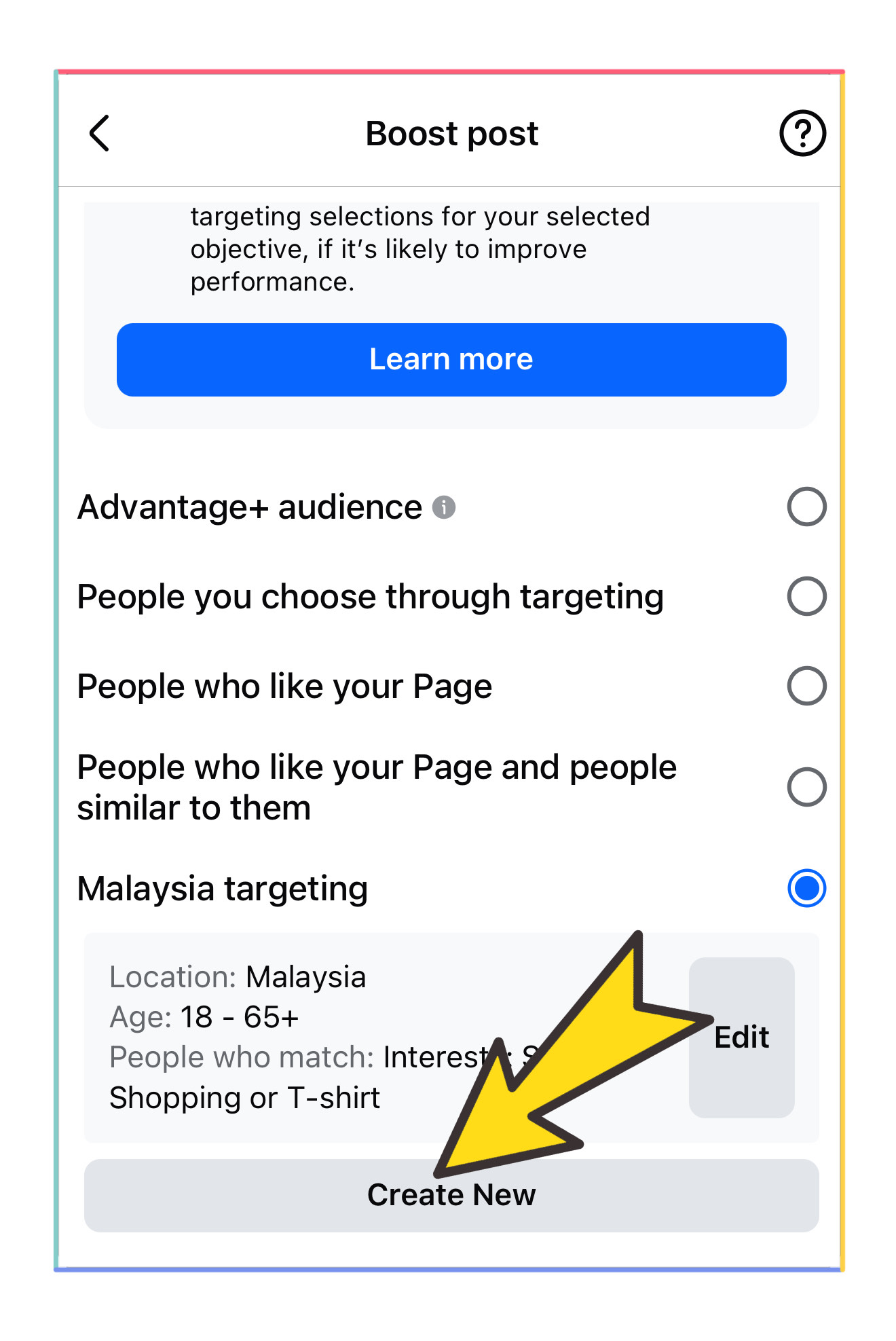
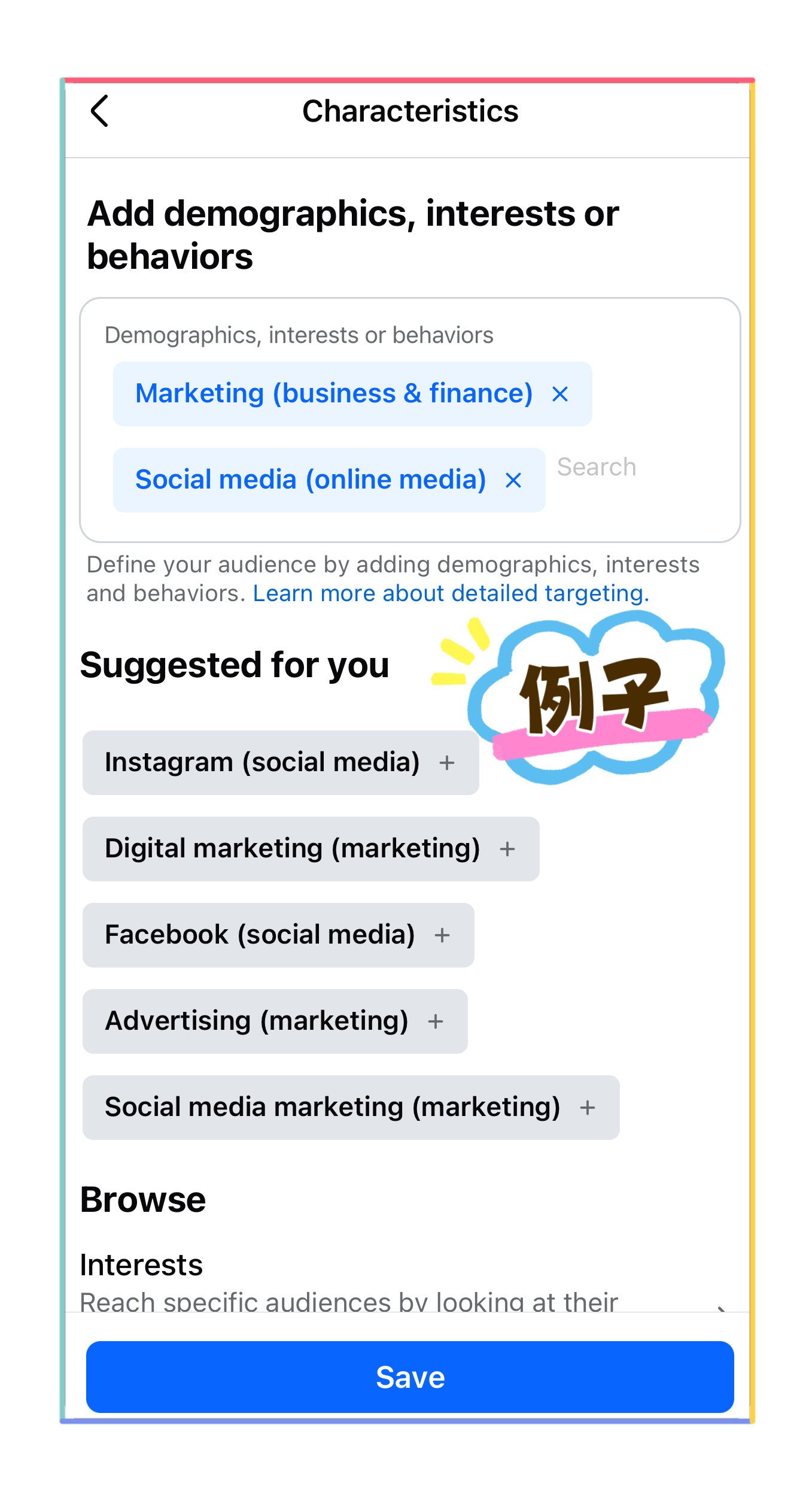
Step 4: Set your Budget and Duration.
第四步:设定预算和广告时长。
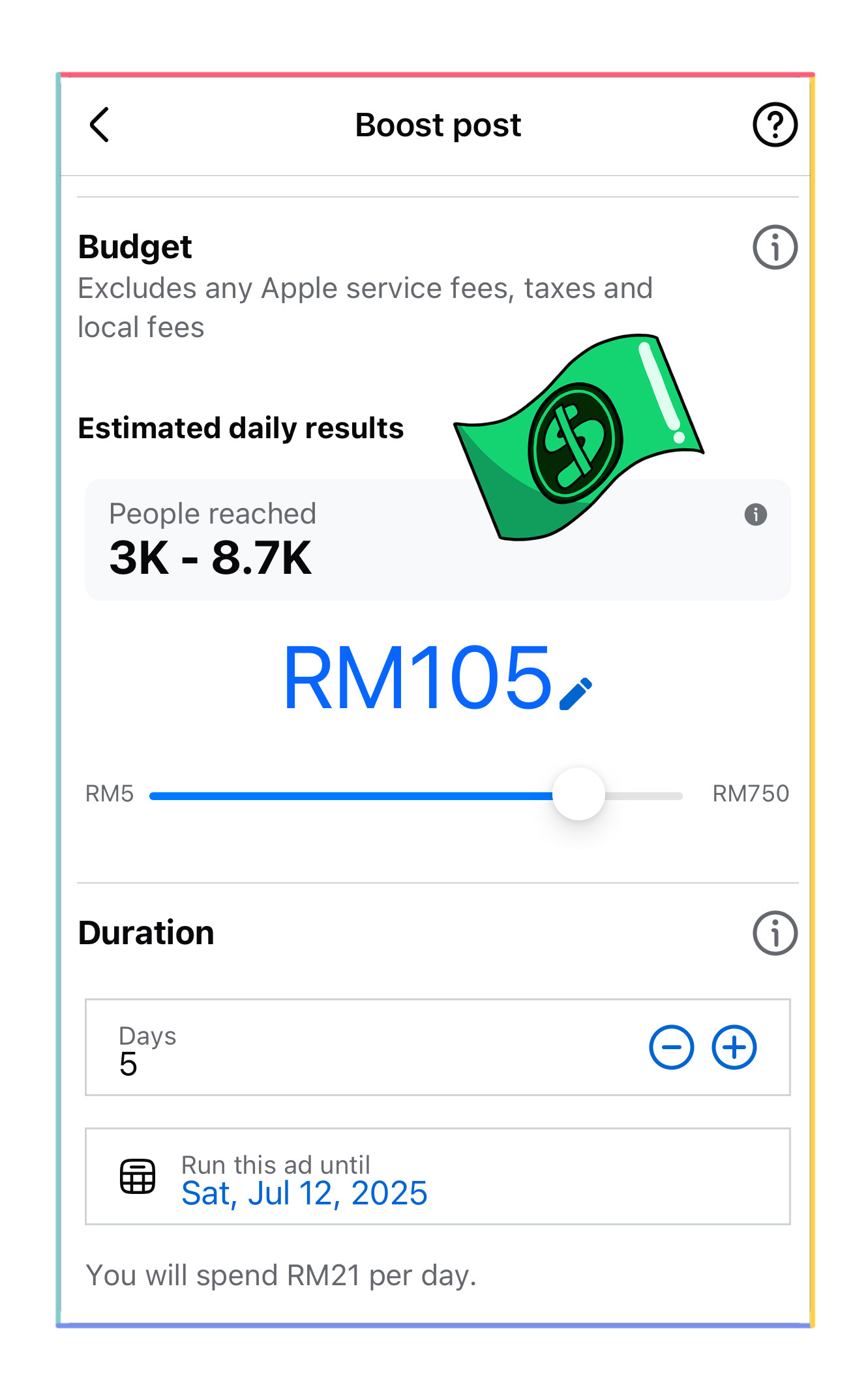
Step 5: Review your settings and tap Boost Post Now.
第五步:检查设置后,点击 立即推广贴文。
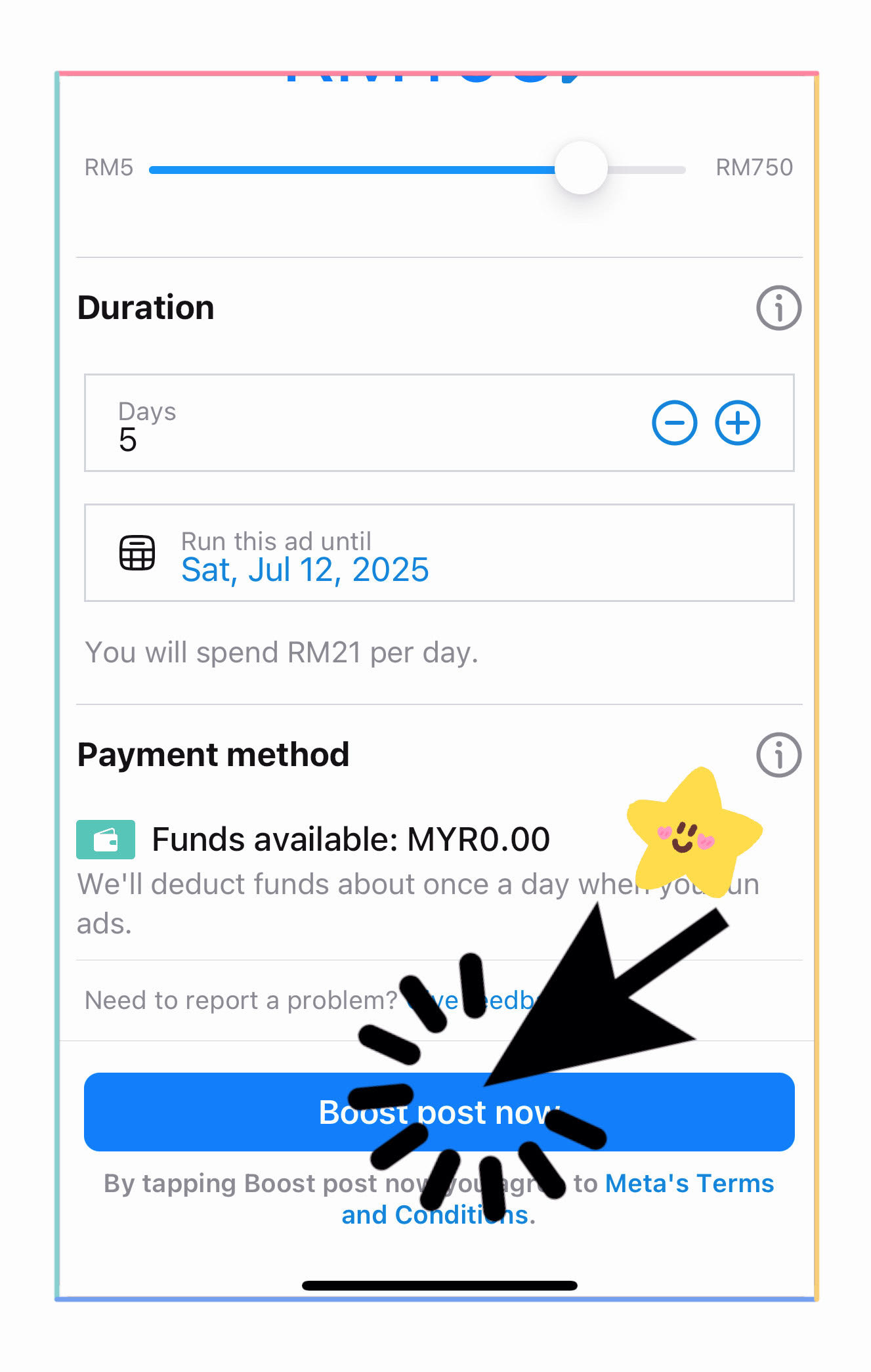
For full pricing, tailored strategies, or questions, please reach out to us directly.
欢迎咨询详细价格、套餐方案及推广建议。